App Icons
Representation of an internal application without the application name visible. Because this has role="img" you must provide aria-label="" with a description of the application. App icons are usually created by combining color and minimal type. If needed, the app icon can be a simple graphic logo.
More colors are available, see color for all available color names.
<div class="app-icon app-icon--orangepink" role="img" aria-label="Temptation Editor">
<div class="app-icon__logo" aria-hidden="true">
<span class="app-icon__character">T</span>
<span class="app-icon__character">E</span>
</div>
</div>
<div class="app-icon app-icon--lightishgreen" role="img" aria-label="Article Editor">
<div class="app-icon__logo" aria-hidden="true">
<span class="app-icon__character">A</span>
<span class="app-icon__character">E</span>
</div>
</div>
<div class="app-icon app-icon--coolblue" role="img" aria-label="Workflow">
<div class="app-icon__logo" aria-hidden="true">
<span class="app-icon__character">W</span>
</div>
</div>
<div class="app-icon app-icon--duskblue" role="img" aria-label="Timey Mc Timeface">
<div class="app-icon__logo" aria-hidden="true">
<span class="app-icon__character">T</span>
<span class="app-icon__character">T</span>
</div>
</div>
<div class="app-icon app-icon--lightbluegrey" role="img" aria-label="Site Management">
<div class="app-icon__logo" aria-hidden="true">
<span class="app-icon__character">S</span>
<span class="app-icon__character">M</span>
</div>
</div>
<div class="app-icon app-icon--slate" role="img" aria-label="Site Management">
<div class="app-icon__logo" aria-hidden="true">
<span class="app-icon__character">S</span>
<span class="app-icon__character">M</span>
</div>
</div>
<div class="app-icon app-icon--sunyellow" role="img" aria-label="Search">
<div class="app-icon__logo" aria-hidden="true">
<span class="app-icon__character">S</span>
</div>
</div>
<!-- more colors are available, see /style/color for all available color names -->| Attribute | Description | |
|---|---|---|
role="img |
Required | It looks like an image but it's not. |
aria-label |
Required | Only when there's no visible title. Short title or name on .app-icon |
aria-hidden="true" |
Required | On .app-icon__logo |
Sizing
<div class="app-icon app-icon--orangepink" role="img" aria-label="Temptation Editor">
<div class="app-icon__logo">
<span class="app-icon__character">T</span>
<span class="app-icon__character">E</span>
</div>
</div>
<div class="app-icon app-icon--large app-icon--orangepink" role="img" aria-label="Temptation Editor">
<div class="app-icon__logo" aria-hidden="true">
<span class="app-icon__character">T</span>
<span class="app-icon__character">E</span>
</div>
</div>
<div class="app-icon app-icon--xlarge app-icon--orangepink" role="img" aria-label="Temptation Editor">
<div class="app-icon__logo" aria-hidden="true">
<span class="app-icon__character">T</span>
<span class="app-icon__character">E</span>
</div>
</div>With application names
As we provide visible description of the logo, the way the aria attributes are arranged has changed.
<div class="app-icon app-icon--orangepink" role="img" aria-labelledby="app-icon-name1">
<div class="app-icon__logo" aria-hidden="true">
<span class="app-icon__character">T</span>
<span class="app-icon__character">E</span>
</div>
<span class="app-icon__name" id="app-icon-name1">Temptation Editor</span>
</div>| Attribute | Description | |
|---|---|---|
aria-labelledby |
Required | Matches the id of .app-icon__name |
aria-hidden="true" |
Required | On .app-icon__logo |
With a link
Simply replace the <div class="app-icon"> with <a href="#" class="app-icon"> to make the icon clickable.
If for some reason you aren’t able to swap the module element with a link you can nest a link inside the module wrapper.
<a href="#" class="app-icon app-icon--orangepink" role="img" aria-labelledby="app-icon-link-name1">
<div class="app-icon__logo" aria-hidden="true">
<span class="app-icon__character">T</span>
<span class="app-icon__character">E</span>
</div>
<span class="app-icon__name" id="app-icon-link-name1">Temptation Editor</span>
</a>
<!-- or -->
<div class="app-icon app-icon--orangepink" role="img" aria-labelledby="app-icon-link-name2">
<a href="#" class="app-icon__link">
<div class="app-icon__logo" aria-hidden="true">
<span class="app-icon__character">T</span>
<span class="app-icon__character">E</span>
</div>
<span class="app-icon__name" id="app-icon-link-name2">Temptation Editor</span>
</a>
</div>Graphic logo
The graphic logo has to be white. If you want to put a little bit of contrast in the logo, the darker area’s should be black with an opacity of 25%. Its dimensions should be 100x100. We only show it at 50x50 but this way it’s high dpi ready.
The original image:
In its processed state:
<div class="app-icon app-icon--coolblue" role="img" aria-label="Timey Mc Timeface">
<div class="app-icon__logo" aria-hidden="true">
<img src="/img/timeymctimeface-clock.png" class="app-icon__img" alt=""/>
</div>
</div>
<!-- large -->
<div class="app-icon app-icon--large app-icon--coolblue" role="img" aria-label="Timey Mc Timeface">
<div class="app-icon__logo" aria-hidden="true">
<img src="/img/timeymctimeface-clock.png" class="app-icon__img" alt=""/>
</div>
</div>
<!-- xlarge -->
<div class="app-icon app-icon--xlarge app-icon--coolblue" role="img" aria-label="Timey Mc Timeface">
<div class="app-icon__logo" aria-hidden="true">
<img src="/img/timeymctimeface-clock.png" class="app-icon__img" alt=""/>
</div>
</div>